ในเว็บที่ทำจาก Magento 2 เวลาที่เจ้าของเว็บมีการอัพเดทข้อมูลสินค้า หรือออกโปรโมชั่น ข้อมูลอาจจะไม่ได้อัพเดททันที เพราะข้อมูลใหม่นั้นยังไม่ได้ index ข้อมูลเข้าไปใน Database บทความนี้จะแนะนำการ Reindex ข้อมูลเว็บด้วยตัวเอง
โปรแกรมที่ต้องใช้
- Mac OSX : โปรแกรม Terminal ที่ติดมากับเครื่อง หรือ โปรแกรม Terminus
- Windows : โปรแกรม Terminus
โปรแกรม Terminus โหลดได้ที่นี่ครับ https://termius.com
วิธีการ Index ข้อมูลผ่านโปรแกรม Terminal หรือ Terminus
- เปิดโปรแกรม terminal ขึ้นมา แล้วพิมพ์ ssh youruser@ip เช่น user สำหรับเข้า SSH ของคุณคือ dussthai ส่วน ip คือ 123.456.789.101 ก็ให้พิมพ์ ssh [email protected] แล้ว enter (จบทุกคำสั่งให้กด enter นะครับ)
- ระบบจะให้ใส่ password ให้ใส่ password แล้ว enter
ต่อมาให้พิมพ์ cd webapps/user ในที่นี้ user คือ dussthai ก็ให้พิมพ์ cd webapps/dussthai แล้ว enter - คำสั่งสุดท้าย พิมพ์ php -dmemory_limit=-1 bin/magento indexer:reindex แล้ว enter ก็เสร็จการ index ข้อมูลครับ
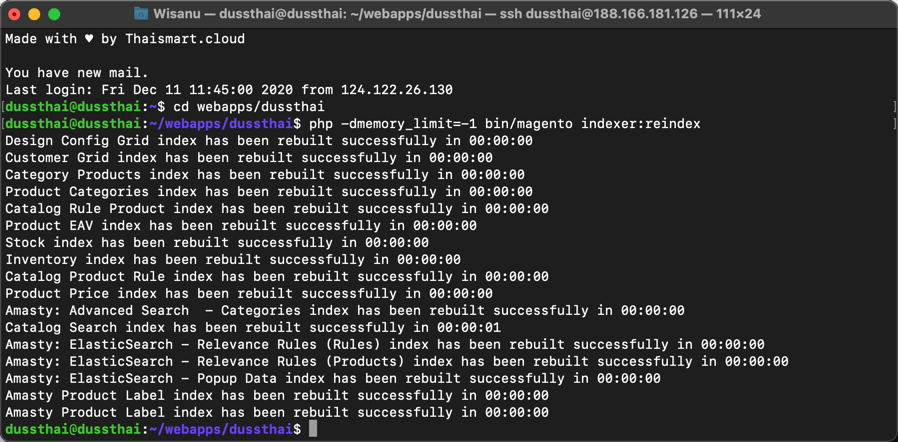
ในโปรแกรม Terminus ใน windows ก็ใช้คำสั่งเดียวกันครับ
สรุป พิมพ์แค่ 3 คำสั่งดังนี้
- ssh [email protected]
- cd webapps/dussthai
- php -dmemory_limit=-1 bin/magento indexer:reindex